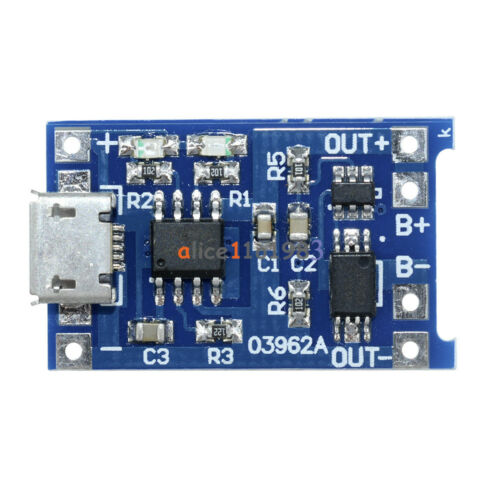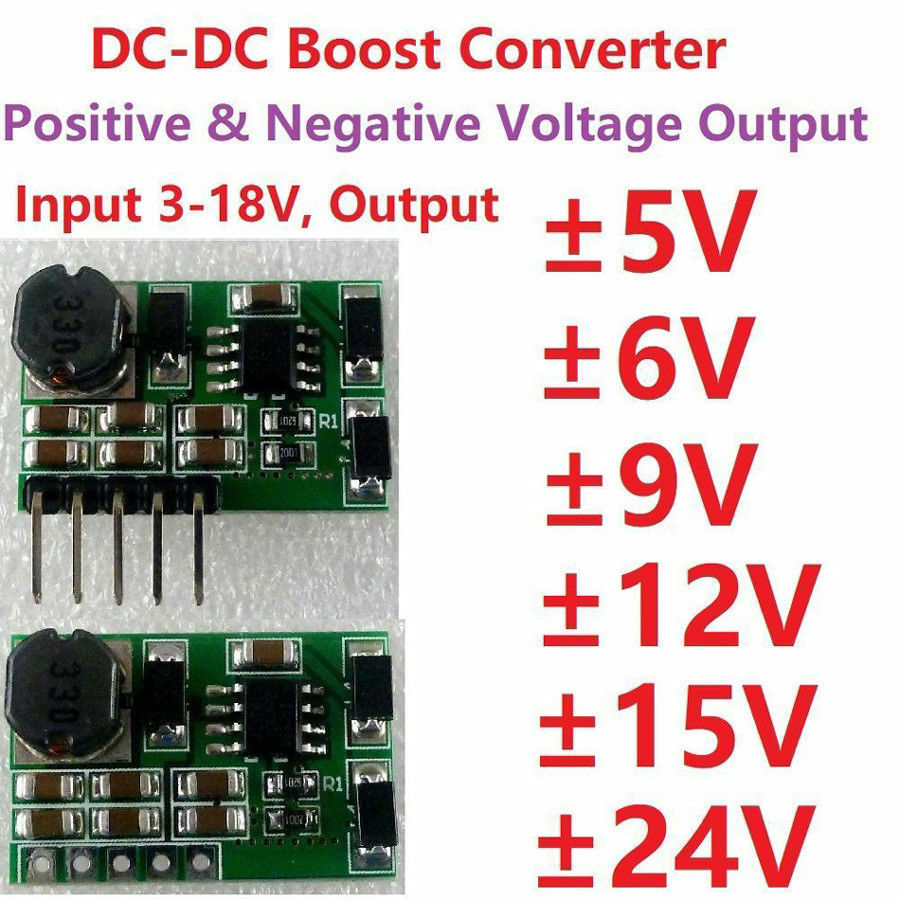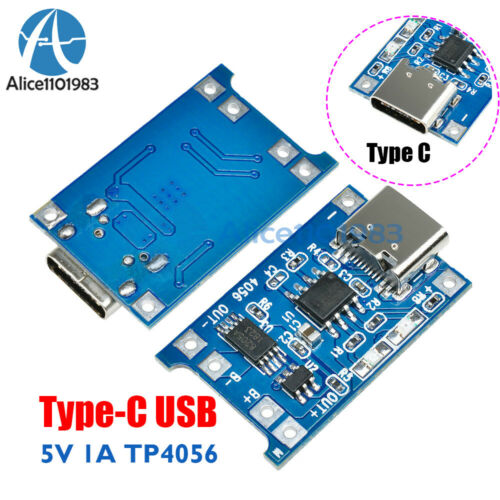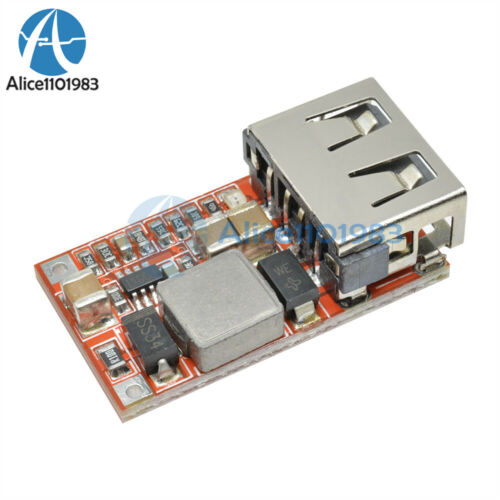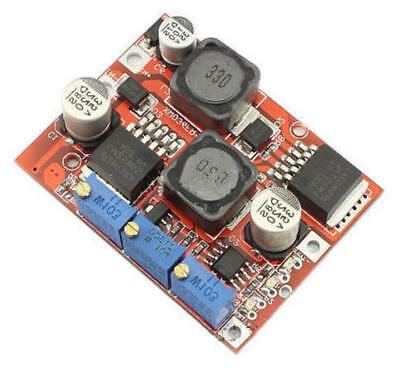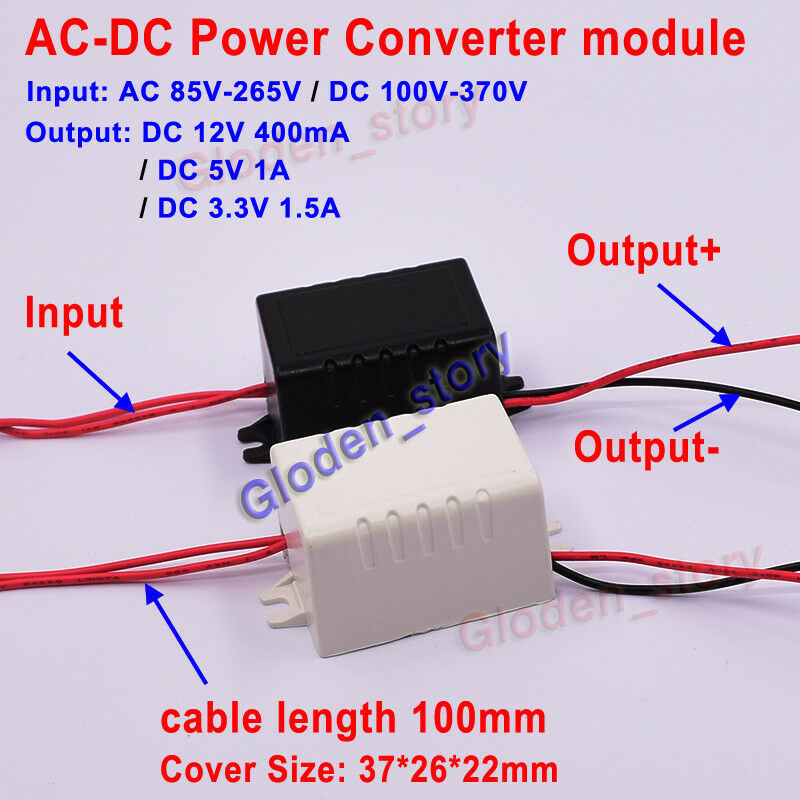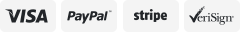-40%
XY-L30A DC 6-60v 30A Lithium Battery Charging Control Module LCD Display Charger
$ 5.69
- Description
- Size Guide
Description
XY-L30A DC 6-60v 30A Lithium Battery Charging Control Module LCD Display ChargerFunction description:
1. Automatic Charge control function:
By setting the volt-HI:‘UP' volt-LI:‘dn';When the battery voltage is below the volt-LI:'dn',the relay leads,the charger begins to charge the battery;when the battery voltage is up to volt-HI:'UP',the relay is diconnected and the automatic charge is completed once;
2. Charge Time Control Function:
How to turn on the time control function?
After entering the parameter set, set the parameter op is non-zero, then turn on the time control function, op default parameter is:--:--h, the default does not turn on time control function;
After the opening Time control function (OP is non-zero), when the battery voltage is the lower volt-LI'dn', the charger began to charge the battery, the system began to clock; During the timing, the battery voltage ≥ volt-HI'UP', relay disconnect; If the OP time is up, the battery voltage is still the lower volt-LI'dn', the relay keeps the conduction, automatically closes the charge time control function, and flashes the H:ER to remind the user, the time parameter setting is unreasonable; Press any key to stop flashing;
Note: Time format: 00:59 (00 for hours, 59 for minutes) The maximum time is 99:59, which is 100 hours.
3. Serial data upload and parameter setting function:
The system supports UART data upload and parameter setting
UART:115200,8,1
Cmd Func
on Relays enable to open
off Relays disable to open
start Start data upload
stop Stop data upload
read Read the param setting
dw10.0 Set volt-LI:'dn'
up20.0 Set volt-HI:'UP'
xx:xx Set the charge time OP
00:00 stop charge time
Data Upload message Format:
Battery voltage + battery percent + charge time + charge status 12.0V,020%,00:10,OP
Parameter Setting:
Press and hold the SET key to enter the setting interface;
Switch the parameters you want to set by short press SET;
After the selection of parameters, can be set by the UP/DOWN key to support the short press, long press (fast increase or decrease); To set other parameters, repeat step b, c);
After all parameters are set, long press set key to exit and save;
The Key Function Description:
In the Run interface (main interface):
Short press SET button to display the current set of parameters; Short press UP button, toggle display charge percentage and charging time;
Short Press DOWN button, select Turn on/off relay enabling, if the relay can be closed, will show ' off ' as a reminder;
Long press UP button, switch low power state
on:No operation in 10 minutes turn off backlight
OFF: Backlight is always bright
Long press SET button,enter the parameter settings.
Package Includes :
1 x XY-L30A DC 6-60v 30A Lithium Battery Charging Control Module LCD Display Protection Board Charger Time Switch
Instructions are NOT included.
Kindly compare your original item with the photos provided for the listing to make sure that you are purchasing the correct part. Please be informed that we do not hold any responsibility for damages caused by wrong installation or wrong purchase.
If you have any questions or clarifications regarding the item,please don't hesitate to ask before purchase.
SHIPPING INFORMATION
For
INTERNATIONAL
orders, please be advised that we
cannot
guarantee exact delivery date. It may vary depending on your local customs/post office regulations.
Kindly contact us if you require any further assistance and we'll be glad to assist you.
TERMS AND RETURN POLICY
Change Address
-
If you are requesting to change your address, please let us know ahead of time. Otherwise, your order will be shipped to the address that you provided in your eBay/PayPal record.
Cancelled Transactions
-
We can cancel transactions, just let us know so we can process it immediately. We might provide an RMA number or further instructions if in case the item was already shipped.
Received Wrong Item/Not as Described
- We're humans and we intermittently commit mistakes but we are keen to correct them, in a way that the buyer prefers. If the item received was wrong or not the same as shown in the product listing photos, we will require you to send actual photo/s of the item received, along with its packaging (showing the label on the package). This is our SOP, for us to be certain and for record purposes.
DOA/Damaged Upon Receipt
- We make sure our items are properly packaged before shipping to avoid damages on the item. In case you received a damaged item, which might have been caused by shipping, please send us photos of the received item along with its packaging (showing the label on the package) for us to check and report immediately to our shipping department so they can take further action.
Defective/Incompatible
- We get our items in bulk so there is a little chance that some would be defective. We require you to send us photo/s of the item received and also your original item (for incompatibility issues) so we can compare the items and conduct necessary actions. If you feel like you need to return an item, please let us know the
REASON
so that we can provide RMA instructions.
If any of these did not answer your concern, please contact us through "MY MESSAGES" or "ASK SELLER QUESTIONS"
and we'll be glad to assist.