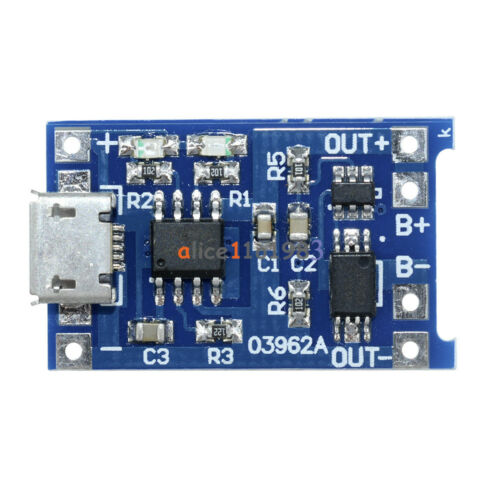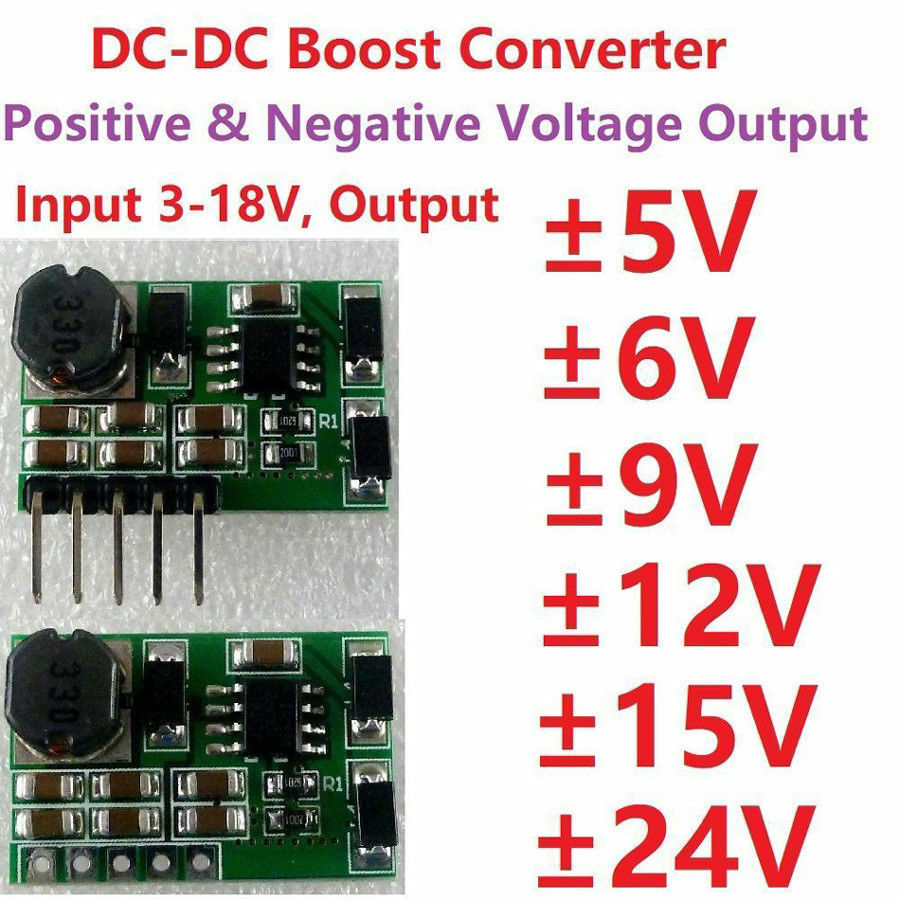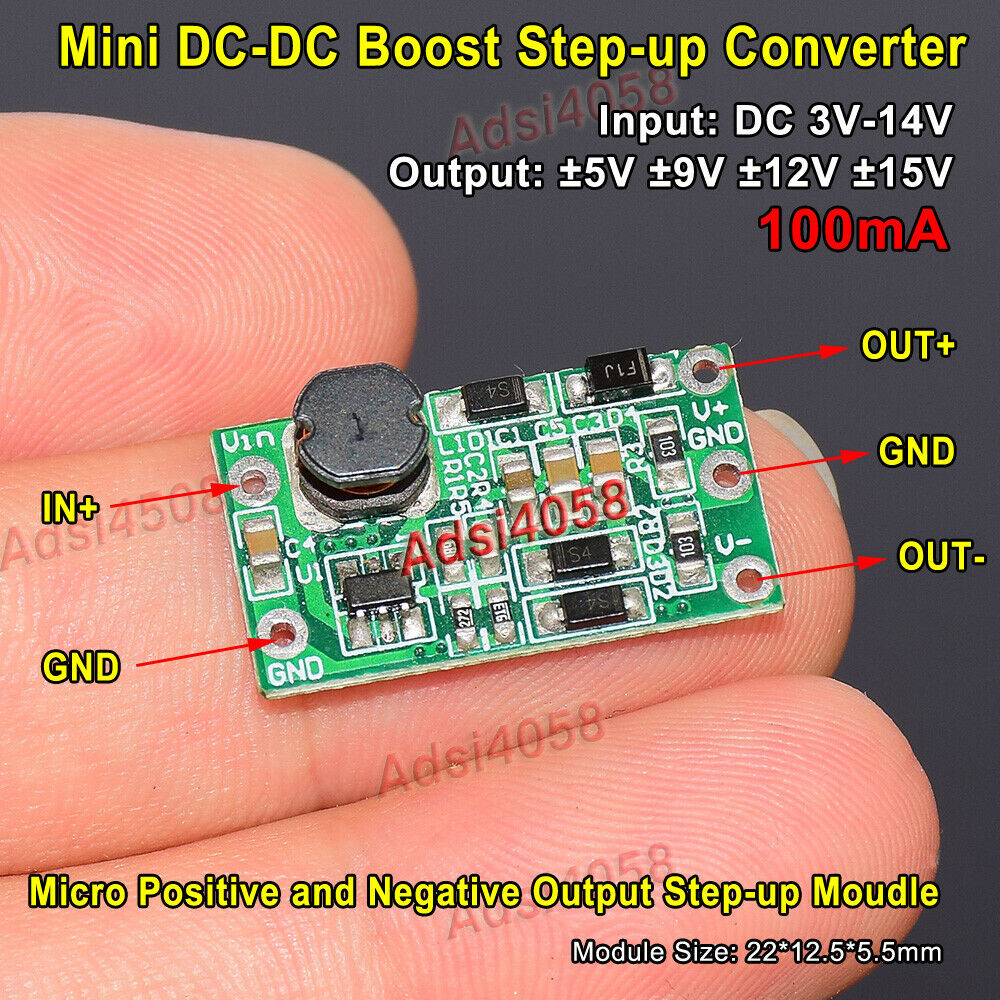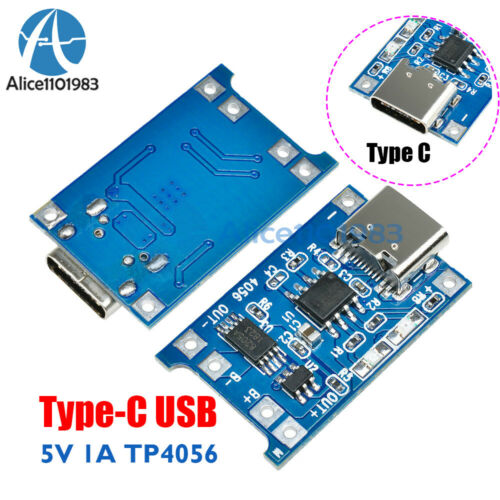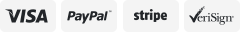-40%
CD63L Battery Charging Control Module 30A Automatic Power-off Voltage Protection
$ 4.51
- Description
- Size Guide
Description
Visit storeItems for sale
About us
Product Details
UP button: Short press to switch display% and time, long press for 5 seconds to switch mode, charging mode: IN, discharging mode: OUT
Charging mode IN
By setting the upper limit voltage UP and the lower limit voltage dn; when the battery voltage ≤ the lower limit voltage dn, the relay is turned on, and the charger starts to charge the battery; when the battery voltage ≥ the upper limit voltage UP, the relay is disconnected to complete an automatic charging; the relay is turned on, IN flashes, indicating that it is charging.
Discharge mode OUT
By setting the upper limit voltage UP and the lower limit voltage dn; when the battery voltage ≥ the upper limit voltage UP, the relay is turned on and starts to discharge; when the battery voltage ≤ the lower limit voltage dn, the relay is disconnected to complete an automatic discharge function; the relay is turned on and OUT flashes, Indicates that it is discharging.
Note: This product is a simple voltage controller, which uses a relay to turn on and off the output. It only functions as a switch and cannot be transformed.
Function Description:
1. Calculation of voltage percentage: battery voltage/(upper limit voltage-lower limit voltage)
2. Key function:
UP button: Short press to switch display% and time, long press for 5 seconds to switch mode, charging mode: IN, discharging mode: OUT
SET button: short press to view the currently set parameters; long press SET button to enter the parameter setting interface, set UP: voltage upper limit, dn: voltage lower limit, OP: conduction time, dOP: delay conduction time (0-999 seconds) , There is FOP in discharge mode: forced conduction time (0-10 seconds)
DOWN button: Short press to turn off/on the relay enable (emergency stop function) after it is turned off, the LCD display is OFF, and the relay is disconnected
Long press the DOWN button to set the status of the LCD backlight. L-P: OFF, the backlight is always on, ON: the backlight will automatically go out after 5-10 minutes; any key to wake up after it goes out.
3. Parameter setting
A. Long press the SET key to enter the parameter setting interface;
B. After entering the parameter setting interface, short press the SET key to switch the set parameters;
C. After selecting the parameter, you can set it through the UP/DOWN key, and support short press and long press;
D. If you want to set other parameters, repeat steps b) and c);
E. After all parameter settings are completed, long press the SET button to exit and save;
3.1 Charge/discharge time control function
When the set time parameter OP is non-zero, start the charge/discharge time control; when the relay is turned on and open for a charge/discharge, start timing; when the timing is completed, the relay is automatically disconnected to complete a charge/discharge process; if the timing is completed, charge In mode, detection voltage
When the charge/discharge time control is not turned on, the product will record the complete time once. When entering the time display interface, the charging time flashes; it will be cleared when it exits the time display interface or the next time the charge is turned on (relay is turned on);
3.2 Automatic parameter detection:
After setting the parameters and exiting, if the lower voltage limit dn ≥ the upper limit voltage up, the system will flash "ERR" to remind you;
3.3 Delayed conduction function dOP (0~999 seconds):
The interval between charging/discharging once and turning on again;
3.4 Discharge conduction forced start time FOP (0~10S):
After the relay conduction conditions are met, the relay is forced to conduct (0~10S), and the battery voltage is detected again; this function is mainly for the discharge function, and some test loads will be instantly pulled down to the lower limit voltage at the moment of conduction, causing false triggering The relay is disconnected and the normal discharge process cannot be carried out;
Common failure analysis:
Question:
How much V level is suitable for use? How much V voltage is suitable for this product?
Answer:
This model is suitable for use in the voltage range of the lowest 6V and the highest 60V, and the maximum expenditure level is 48V, because the 48V battery is fully charged at about 60V, and the higher it is, it will burn. If your battery is higher than 48V, please choose other models.
Question:
The relay pops after power-on!
Answer:
This is because your charging current is too large or the battery capacity is too small. The upper voltage limit is reached immediately after power-on. The relay is disconnected. After disconnection, the voltage drops rapidly to the lower voltage limit, and the charging starts again, and the cycle is repeated. When you need to reduce the charging current, usually the charging current is 1 to 1.5 of the battery capacity, such as 20AH battery charging current is generally around 2-3A! Note that high-current charging will cause the battery to heat up, accelerate aging, bulge or even explode!
Q:
What control method? Can it be recharged automatically? Can I charge while using it? Can it limit the current?
Answer:
This is voltage control. For example, set the lower limit of voltage to 12.0V and upper limit of voltage to 14.5V. When the voltage is charged to 14.5V, the power will be cut off, and the voltage will be reduced to 12.0V. The relay will close and start charging; you can charge while using, and control the voltage. The method only functions to turn off and turn on, and cannot limit the current. The charging current depends entirely on your charger!
Question:
Can the 24V battery be charged by inputting 12V, or can the 12V battery be charged by inputting 48V?
Answer:
This model is a simple voltage controller, which only functions as a switch and cannot change the voltage to charge the battery, so you must prepare what kind of charger you want to charge the battery! necessary!
Payment Method
Shipping Policy
Returns & Refund Policy
Feedback
Payment Method
EBAY Managed Payment.
But we only
Accept
your
Ebay Address
, please Make sure it's 100% right.
Payment must be received in 5 business days of auction closing.
Please leave note for your special request (e.g. Colors or Size) in PayPal when you pay the order.
Any special request cannot be accepted after 24 hours of payment, because most of orders will be processed instantly and same day dispatched.
Shipping Policy
1. We only ship to the confirmed address provided by eBay. please make sure your ebay address is 100% matches the address you would like us to ship to. If not, please let us know before we sent you the package, or we will not be responsible for any loss. hope you could understand.
2. Orders will be processed instantly and dispatched within 1-3 business days except hoilday, so we do NOT accept any email/message note after you place orders.
3. All package need to wait 30 days,Please take care it.Less than 30 days,we can't take a refund.
Returns & Refund Policy
All package need to
wait 30 days
(US only n
eed 7-10 days)
,
Please take care it.Less than 30 days,we can't take a refund
.
If the item is defect when you receive it or you are not satisfied with it, please return it within 14 days for a replacement or money back. But the items must be back in factory condition. Please keep in touch with us and double check the return address before you return it.
If is item is defective in 12 months, you can return it to us. We will send you a new replacement after receiving the defective item.
Feedback
We maintain high standards of excellence and strive for 100% customer satisfaction! Feedback is very important to us. We request that you keep in touch with us immediately BEFORE you give us neutral or negative feedback, so that we can satisfactorily address your concerns.